Have you ever wondered how online businesses showcase their products in Google search results?
Now, think about the times you’ve searched for a product and spotted a visually appealing list at the top, with product images, prices, and store names. Ah, the magic of Google Shopping! But how do these products get there?
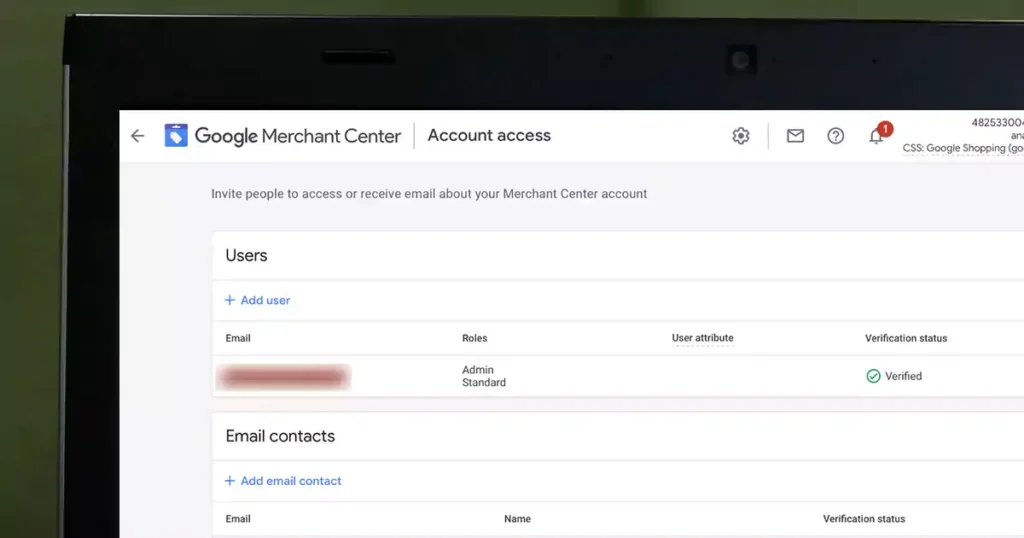
Enter The Google Merchant Center
Imagine Google Merchant Center as a backstage area where businesses gather, prepping their products for the big show – Google Shopping. It’s like the green room for your products before they debut in Google ads.
You might ask, “How do I get my products in this special spot?”
Well, it all starts with a Google Merchant Center login. Once inside, businesses can upload their product details, ensuring that the information presented to potential buyers is accurate and up-to-date. Picture it like setting up your merchandise booth at a grand bazaar; only this bazaar is vast and virtual.
“But what if I run into problems?”
Not to worry! Google’s got your back with the Google Merchant Center support. Imagine having a seasoned guide while camping in this vast digital marketplace. They’re there to assist, whether you’ve got questions about your product feed or want tips to optimize your listings.
Interestingly, if you’ve typed in “Google Merchant Centre login” by mistake (notice the British spelling of “Centre”), you’re still on the right track. Both will lead you to the same destination. A fun little nod to the global nature of e-commerce, right?
Speaking of e-commerce platforms, did you know that integration is a breeze if you’re using Google Shopping Shopify?
It’s like pairing peanut butter with jelly – seamless and delightful! This makes it super easy for Shopify store owners to showcase their merchandise without juggling between platforms.
In essence, Google Merchant Center is like the unsung hero behind the success of Google ads. It may not be in the limelight like the Google merchandise displayed in search results, but none of that would be possible without it.
So, next time you spot that perfect pair of shoes or a must-have gadget on Google Shopping, remember the backstage magic of the Google Merchant Center. Isn’t it effortlessly fascinating how the virtual world connects businesses and shoppers? Who knew online shopping could be such a theatrical experience?
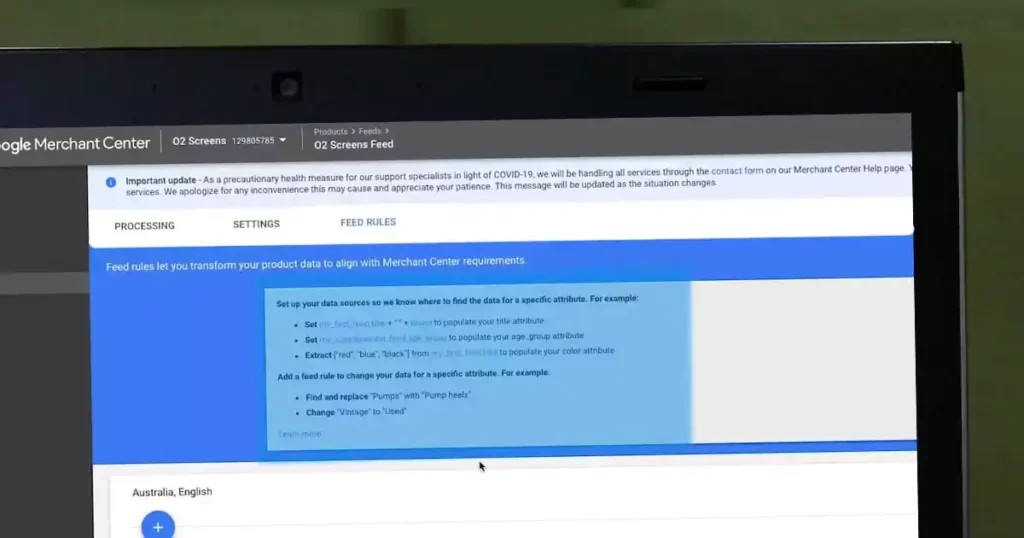
Google Merchant Center Rules
Navigating the bustling bazaar of Google Shopping is not as simple as setting up a tent and starting to sell. Like any marketplace has its rules, so does the Google Merchant Center.
Firstly, your product data should be transparent and honest. Think of this as the golden rule. No misleading prices or false advertising is allowed. Ever tried to buy something you thought was a bargain, only to find hidden fees? Quite the turn-off. Google aims to prevent such disappointments.
Also, product images must be clear, appropriate, and represent the actual item you’re selling. It’s much like ensuring a well-lit stall with authentic products on display. No one likes to buy a product, thinking it’s one thing and receiving something entirely different.
If you play fast and loose with these rules, Google may just give you the boot. And trust us, it’s not a club you want to be kicked out of. Stick to the rules, and the vast world of Google ads is yours to conquer!
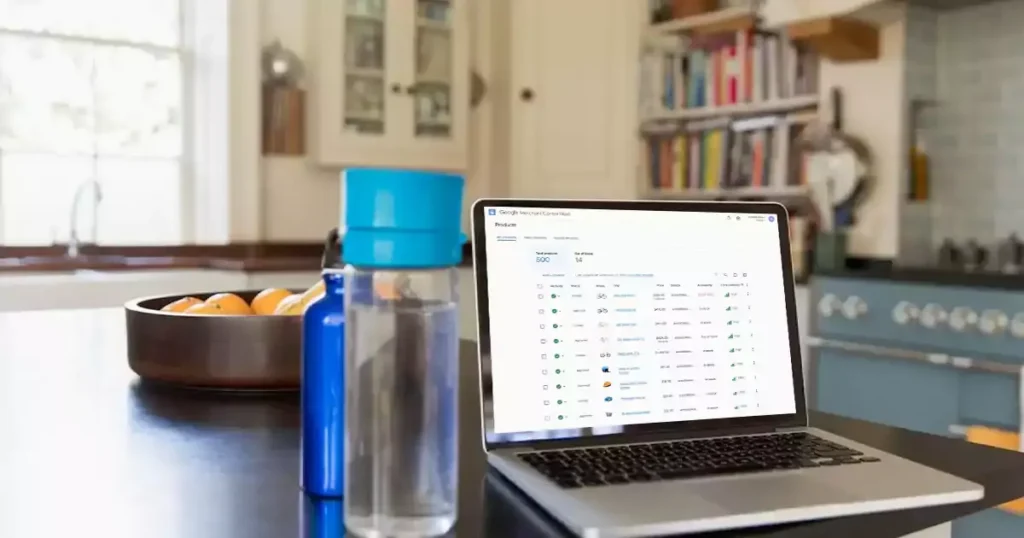
Benefits of Google Merchant Center
Have you ever wondered how some products magically pop up when searching for something on Google?
Well, that’s not a sprinkle of pixie dust or Harry Potter’s wizardry – it’s the handiwork of Google Merchant Center.
But what’s in it for you as a seller? Let’s dive right in!
- Visibility Boost
Imagine having your own little store in the biggest digital marketplace. That’s what Google Merchant Center offers.
By showcasing your products on Google Shopping, your brand gets that all-important front-row seat.
- Reaching a Global Audience
Remember the feeling of shouting out in a canyon and hearing your voice echo back? With Google Merchant Center, your products echo across continents. It’s like having a global megaphone!
- Insights And Analytics
Curious about how your products are performing?
Google’s got you covered. With their detailed insights, you can make adjustments on the fly, ensuring that your marketing dollars are well-spent.
Alright, sold on the benefits?
Let’s pull back the curtain and see how the magic happens.
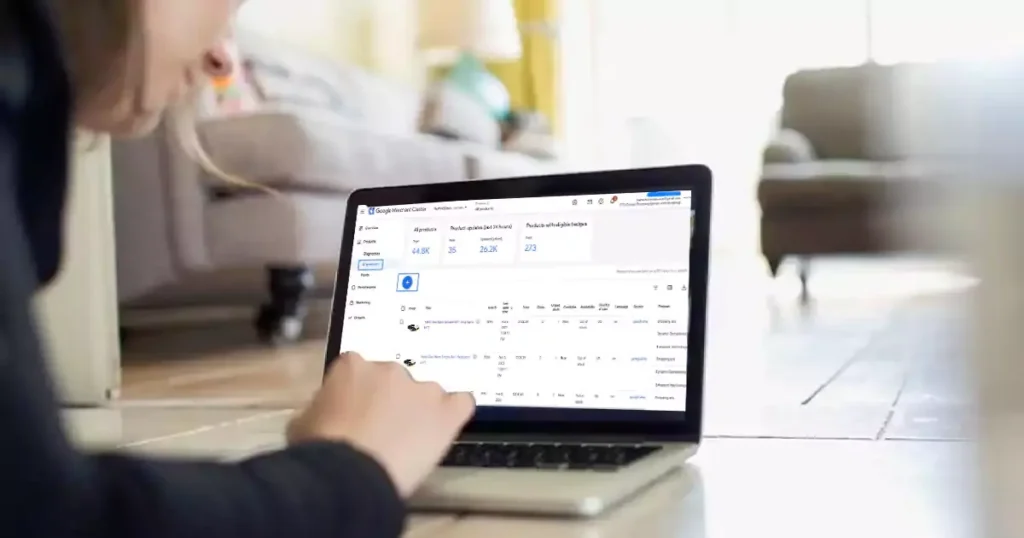
How Does Google Merchant Center Work?
Ever seen a busy bee buzzing about, collecting nectar? That’s how Google Merchant Center operates. But instead of nectar, it’s collecting information about your products.
Here’s a simple breakdown:
- Feed Creation
First, you provide a list of your products in a specific format. Think of it like giving Google a menu of what you’re selling.
- Google’s Review
Being a perfectionist, Google checks your ‘menu’ to ensure everything’s in order. It’s like a librarian ensuring every book is in the right spot.
- Display on Google Shopping
Once you get the green light, Your products are ready to be showcased to the world, appearing in relevant search results.
Sounds exciting, right?
But wait, there’s one more chapter to this story. How do you actually
get your products onto this platform?
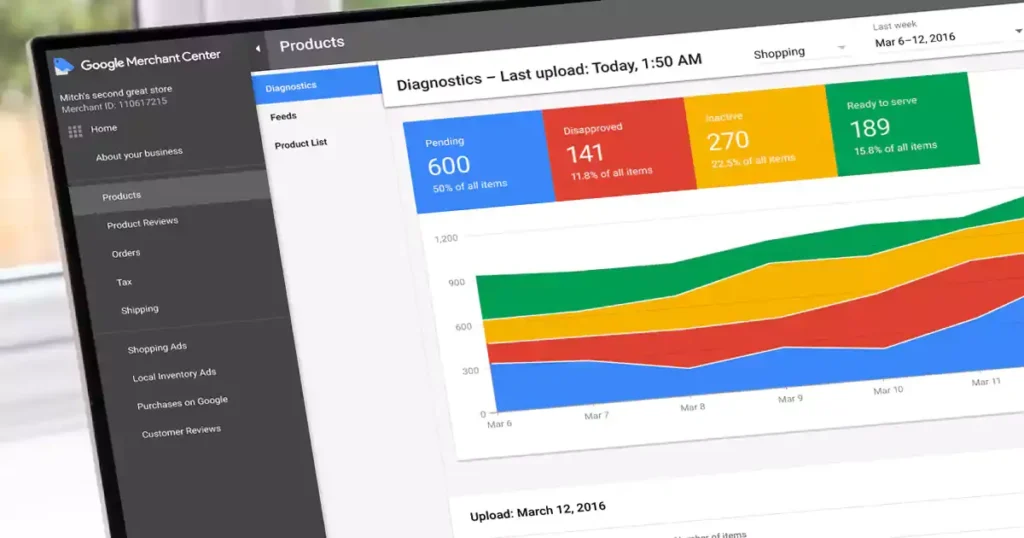
How do You Add products to Google Merchant Center?
Imagine you’re hosting a party. You’d make a list of all the guests, wouldn’t you? Similarly, adding products to Google Merchant Center involves creating a ‘guest list.’
Let’s get you started:
- Set up Your Account
Before anything else, you need an invitation to the party! Sign up and provide the necessary details about your business.
- Product Feed Creation
Using either a spreadsheet or through an API, list down your products. Include crucial details like product name, price, and image. It’s like painting a picture for Google.
- Submit And Await Review
Like sending out those party invitations and waiting for RSVPs, you submit your product feed and await Google’s approval.
- Stay Updated
Markets change. Trends shift. Ensure your product listings remain fresh and updated. Would you wear the same outfit to every party?
So, are you ready to unlock the world of opportunities with Google Merchant Center? Just
remember, it’s not about the complexity of the tool but how you use it.
After all, even a simple paintbrush in the right hands can create a masterpiece, right?
How Can The Google Merchant Center (GMC) be Connected to a Google Ads Account?
Ever tried to mix peanut butter and jelly?
On their own, they’re great, but together, they’re an unbeatable duo. Think of Google Merchant Center (GMC) as your peanut butter and Google Ads as the jelly.
When you combine them, you’re setting yourself up for a treat!
Here’s your simple sandwich-making guide:
- Log Into GMC
Dive into your Google Merchant Center account just like you’d open up a jar of peanut butter.
- Find ‘Linked Accounts
Once in, navigate to the settings. See the “Linked Accounts” option. That’s your ticket.
- Link to Google Ads
It’s like spreading jelly on top. Enter your Google Ads Customer ID, send an invite, and wait for the two to mingle.
- Accept And Mix
Hop over to Google Ads, accept the invitation, and there you have it! The perfect blend.
So, now that you’ve made your PB&J, let’s understand the ingredients more, shall we?
Google Merchant Center Shopify
Let’s discuss the smooth integration between Google Merchant Center and Shopify we discussed earlier. If your virtual storefront happens to be on Shopify, you’re in for a treat.
Linking Google Merchant Center with Shopify is as harmonious as a duet between two seasoned musicians.
With a few clicks, you can synchronize your Shopify product list directly to the Merchant Center. It’s akin to having a conveyor belt transporting your products directly to the Google showcase window.
Convenient, isn’t it?
Additionally, Shopify often provides tools and plugins that can simplify and automate the process even more.
For instance, any product updates or changes in your Shopify store can be automatically reflected in your Google Shopping listings. It’s like having a personal assistant ensuring your display is always current and appealing.
Using Google Merchant Center Shopify integration is akin to wielding a powerful combo in e-commerce. Making your life simpler and your business more visible – isn’t that the dream?
In wrapping this up, whether you’re diving deep into the rules or exploring synergies like Shopify, the Merchant Center is your gateway to the grand stage of Google Shopping.
Ready for the spotlight?
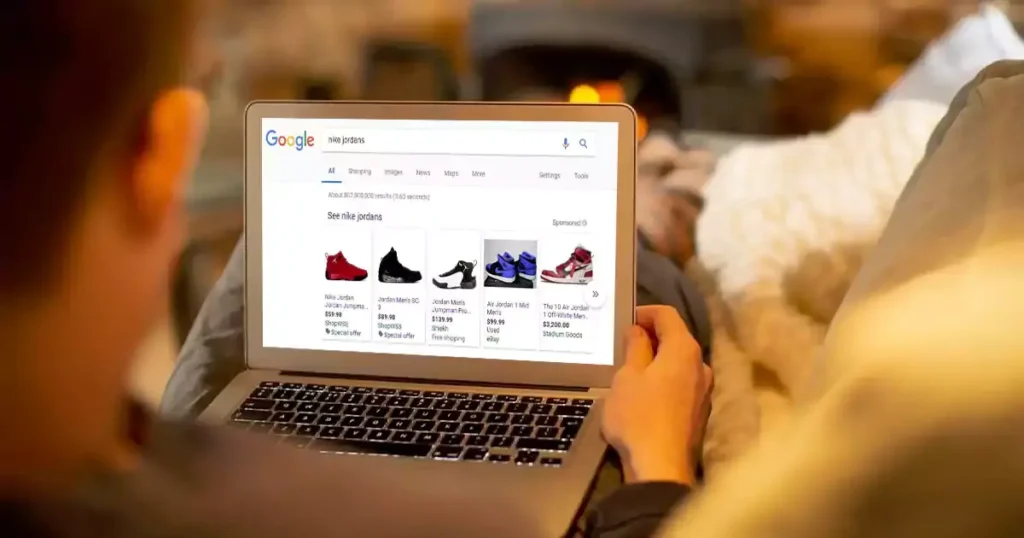
What is Google Shopping?
Ever walked into a mall with stores aplenty, each beckoning you to check out what they have?
Google Shopping is like that digital mall. With countless products from various sellers, it’s your one-stop shop to compare, review, and purchase. And the best part? No need to hunt for parking!
From electronics to apparel, Google Shopping offers a curated experience, guiding you from “just browsing” to “shut up and take my money!” in a jiffy.
So, now that you’re in the loop, ready to make your digital shopping (and advertising) game strong? Remember, in the vast sea of online marketing, the right tools and strategies make all the difference, much like the right ingredients.
Happy shopping and advertising!
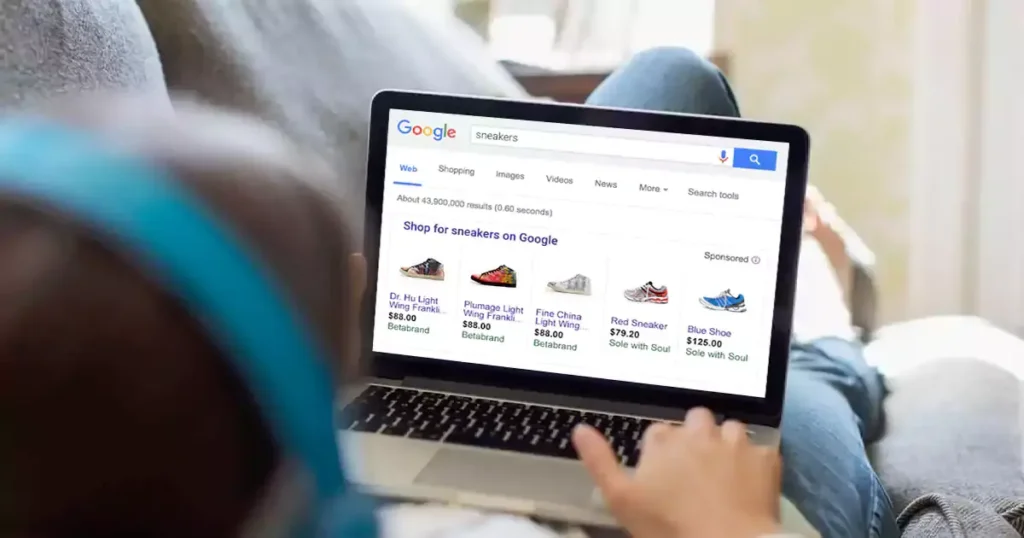
What Are Google Product Ads?
Suppose you’re sipping your morning coffee, scrolling online for a new bookshelf. Then, on your screen, an ad showcases a gorgeous, just-right bookshelf from a store you’ve never heard of. That’s a Google Product Ad working its magic.
Instead of just textual hints, Google Product Ads showcase products with images, prices, and a splash of description. They’re like the movie trailers of the online shopping world – a sneak peek to lure you in.
Takeaway
Google Merchant Center is an integral bridge between online retailers and potential customers, pivotal in the digital shopping ecosystem. It enables businesses to present their products directly within Google’s suite of services, amplifying their reach and potential for sales.
By leveraging the Merchant Center, retailers can ensure their products are visible and accessible to a global audience, optimizing the potential of their e-commerce endeavours.
In an ever-evolving digital marketplace, tools like the Google Merchant Center are paramount for businesses seeking to stay competitive and relevant.
No, they’re not the same. Think of Google Merchant Center as the backstage, where you prepare and manage your product listings, and Google Shopping as the stage itself, where your products are showcased to potential buyers.
Google Merchant Center is where you upload and maintain your product details, while Google Shopping is the platform where these products are displayed in search results.
Yes, signing up for Google Merchant Center and uploading your product listings is free. However, if you want to advertise those products using Google ads, you will need to pay for the advertisements.
While both are part of Google’s vast suite of tools, they serve distinct roles. Google Merchant Center is all about the products: you use it to upload, maintain, and manage your product listings.
Google Ads, on the other hand, is the advertising platform where you create and manage ad campaigns, set budgets, and bid for keywords. It’s through Google ads that your products, listed in the Merchant Center, get promoted on Google Shopping and other Google services.
At a basic level, you’ll need:
A Google account.
Verified and claimed website URL.
Product data feed: a detailed list of products you’re selling in the correct format.
Compliance with Google’s shopping policies.
While signing up for and listing your products on Google Merchant Center is free, if you choose to advertise your products through Google Shopping ads, you’ll be charged based on the advertising model you select, like pay-per-click (PPC).
Rates vary depending on keywords’ competitiveness, ad content quality, and more.
For many businesses, yes! With Google Shopping, Google Merchant Center lets your products gain visibility on Google search results. If you’ve got an online store, it can be a potent tool to increase traffic and sales.
However, like all marketing tools, its effectiveness can depend on how it’s used. Regularly updating product listings, adhering to best practices, and optimizing Google ads can enhance your return on investment.